claude.ai Web App
Use Producer Pal in your web browser with Anthropic's chat web app.
Requirements
- Ableton Live 12.2+ with Max for Live
- Claude account
- Web tunnel (e.g. Cloudflare or Pinggy)
Installation Steps
1. Install the Max for Live Device
Download Producer_Pal.amxd, the Producer Pal Max for Live device, and add it to a MIDI track in Ableton Live:
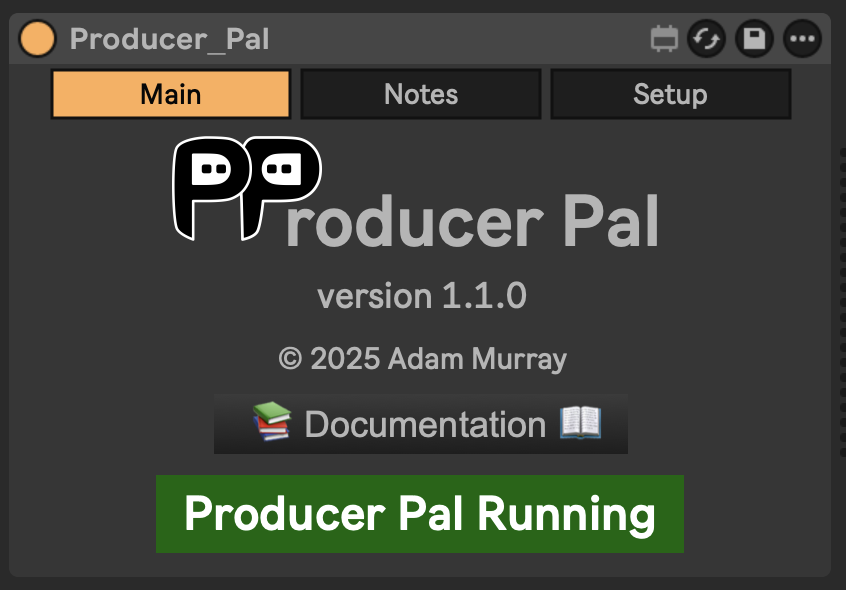
It should display "Producer Pal Running" or something isn't working.
2. Set Up a Web Tunnel
Set up a web tunnel to expose your local Producer Pal server.
For example:
bash
cloudflared tunnel --url http://localhost:3350will give you a public URL such as https://abc-xyz.trycloudflare.com:
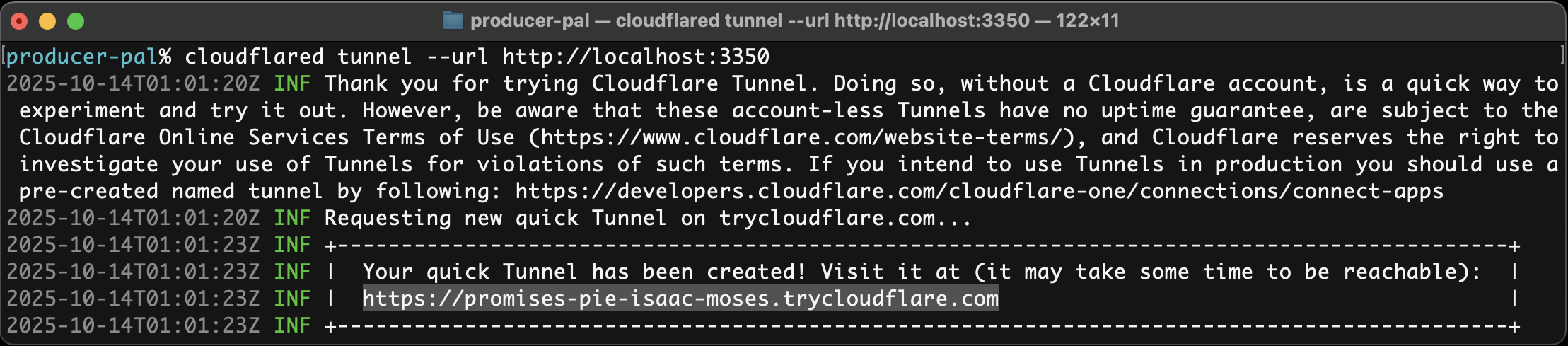
3. Configure Claude Web App
Add a custom connector with your tunnel URL +
/mcp(e.g.
https://abc-xyz.trycloudflare.com/mcp):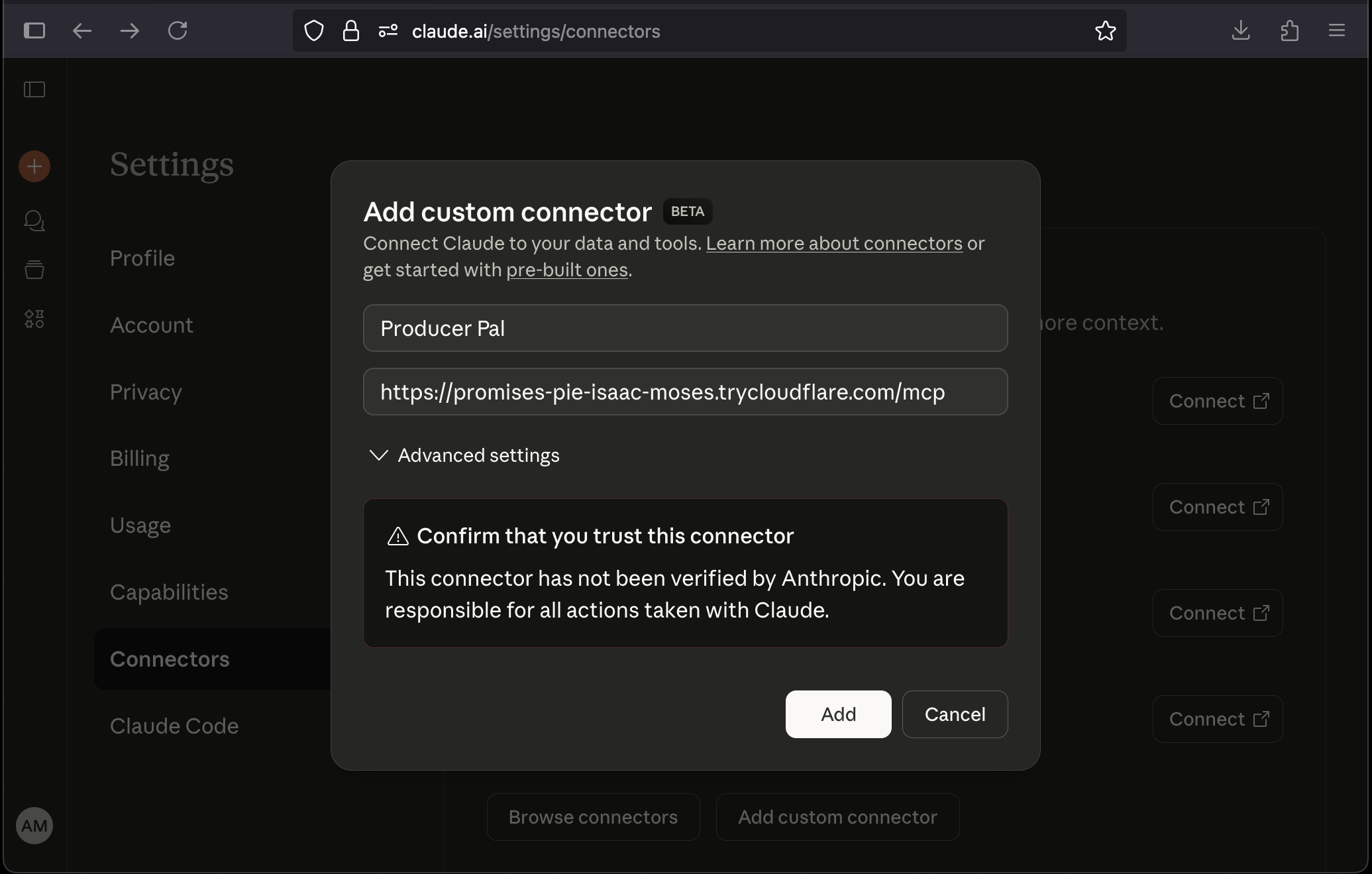
4. Verify Installation
You should see Producer Pal tools in Claude's "Search and Tools" menu (make sure it's enabled when starting a conversation):
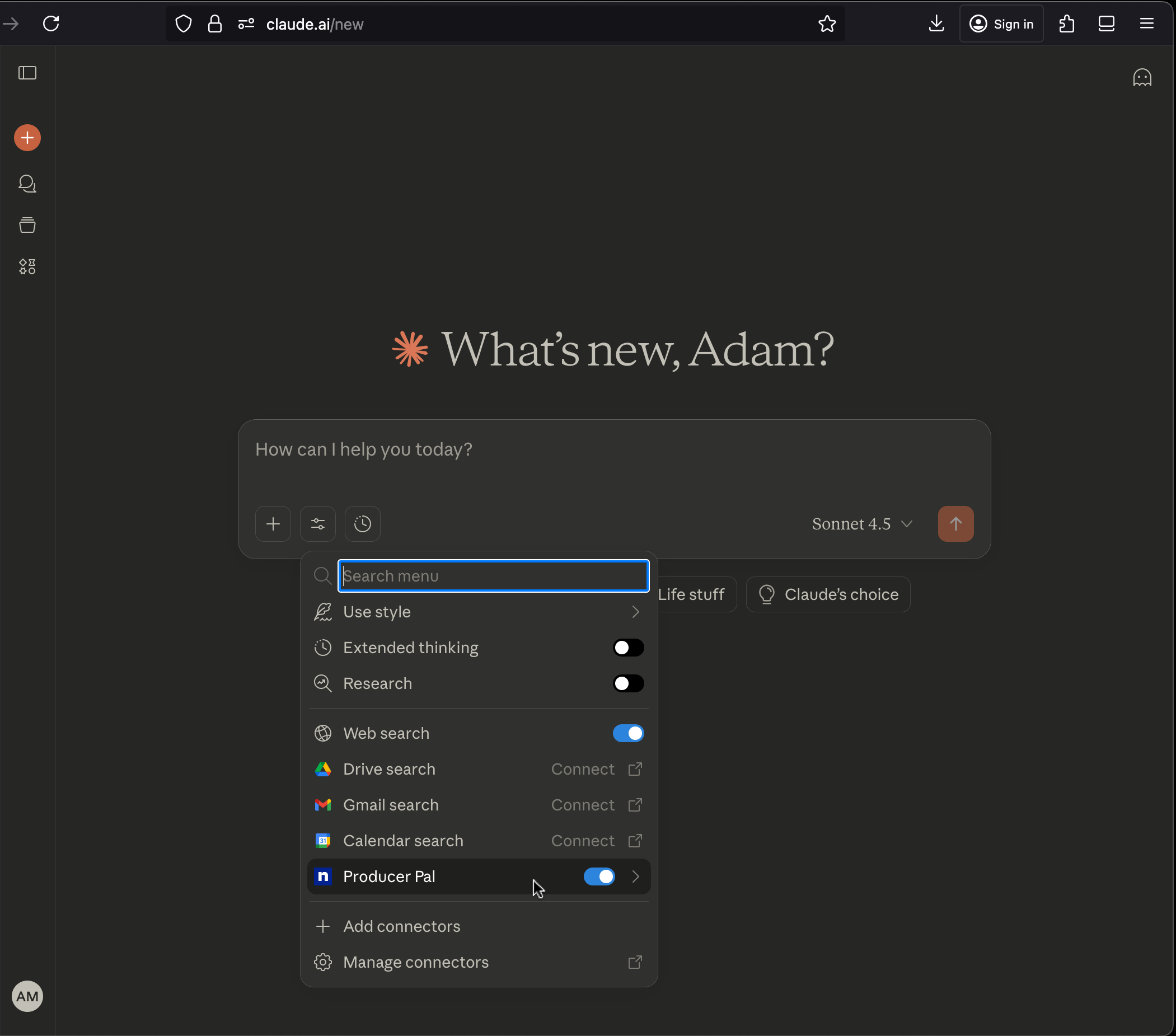
5. Start Using Producer Pal
- Start a conversation with "connect to ableton"
- Allow Producer Pal tools to be used when Claude tries to use them:
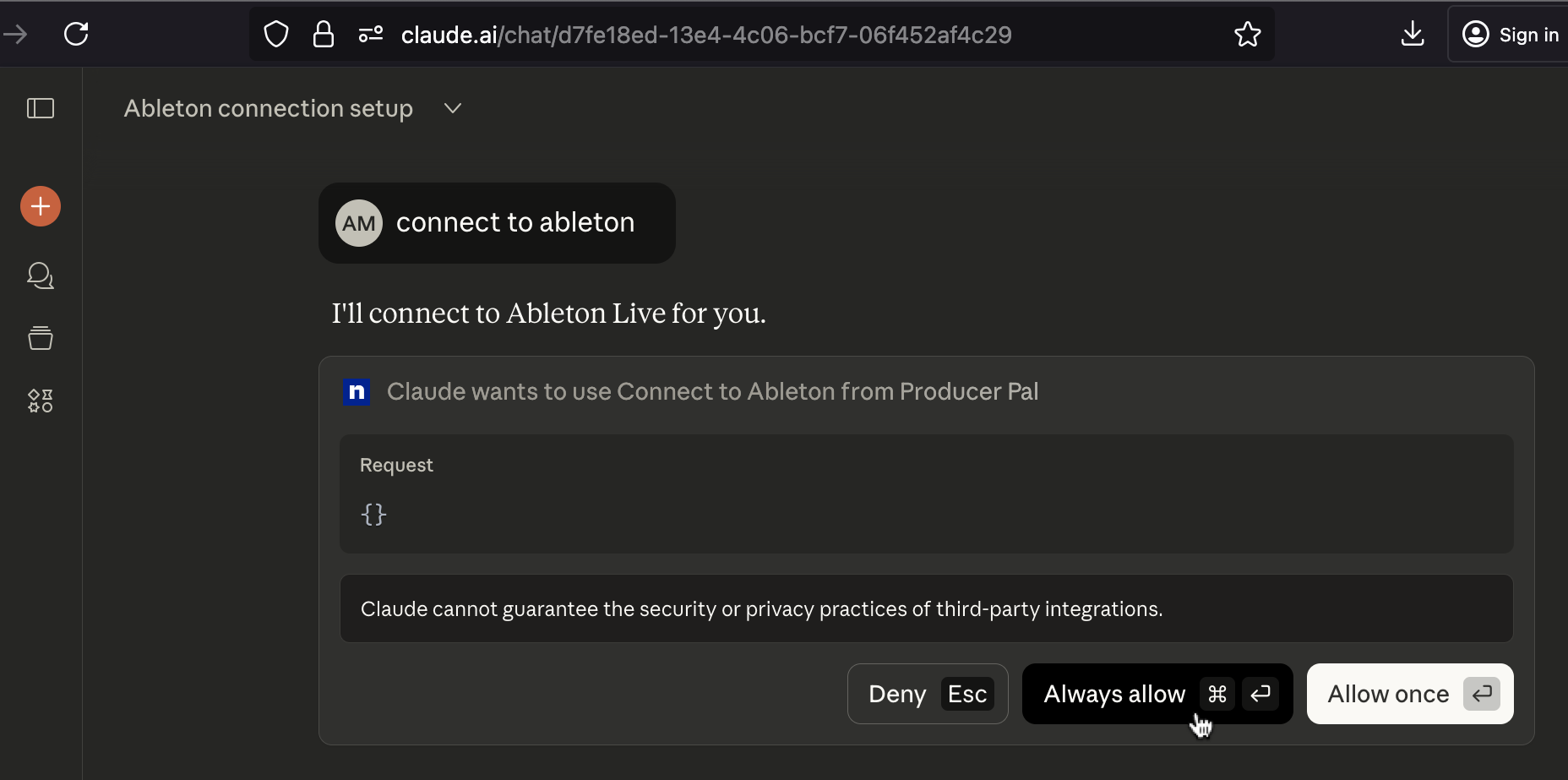
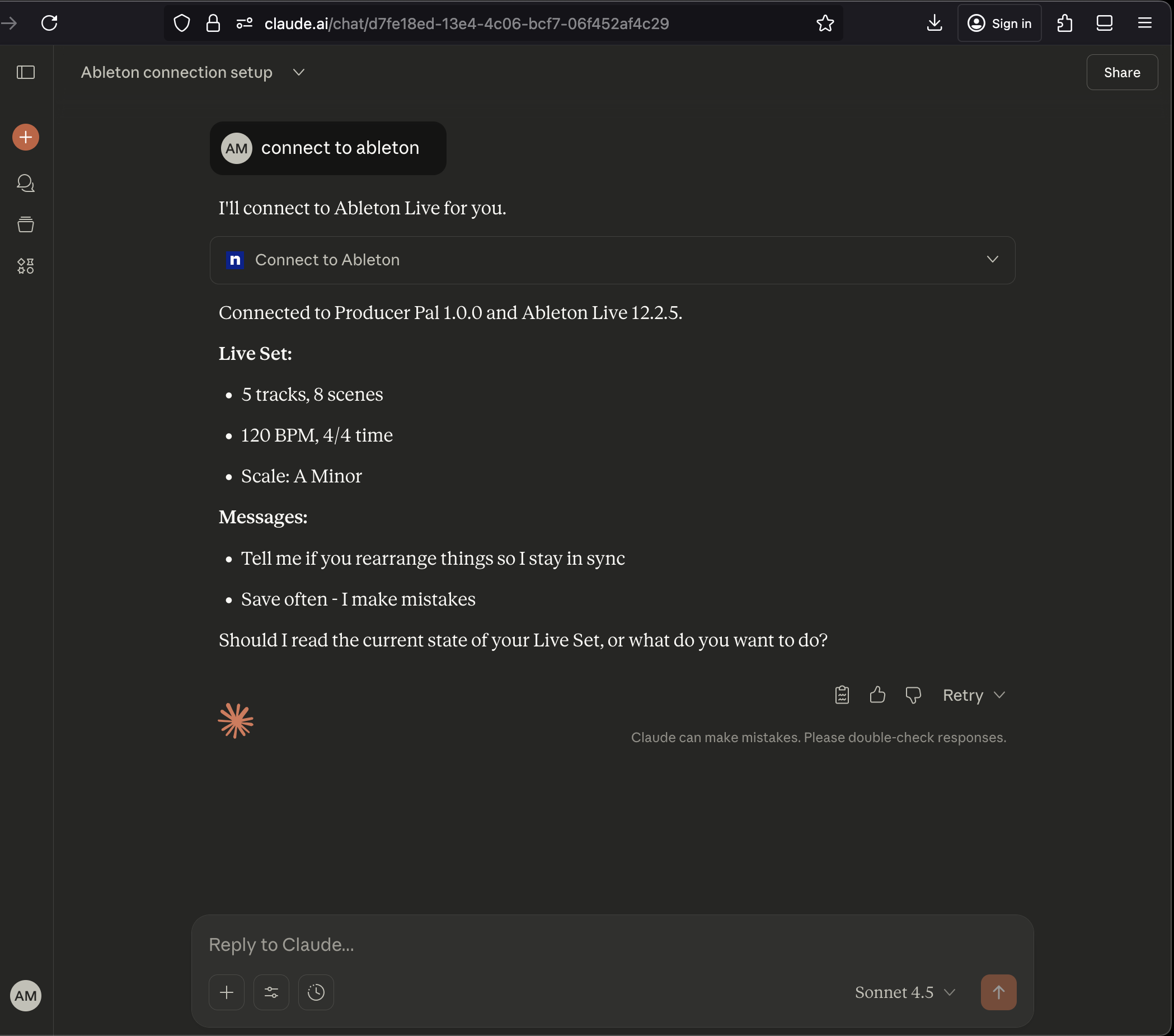
Troubleshooting
If it doesn't work, see the Troubleshooting Guide.