Claude Code
Use Producer Pal with Anthropic's command line coding assistant.
Requirements
- Ableton Live 12.2+ with Max for Live
- Node.js 20+
- Claude Code (requires Anthropic account, and a paid subscription at time of writing)
Installation Steps
1. Install the Max for Live Device
Download Producer_Pal.amxd, the Producer Pal Max for Live device, and add it to a MIDI track in Ableton Live:
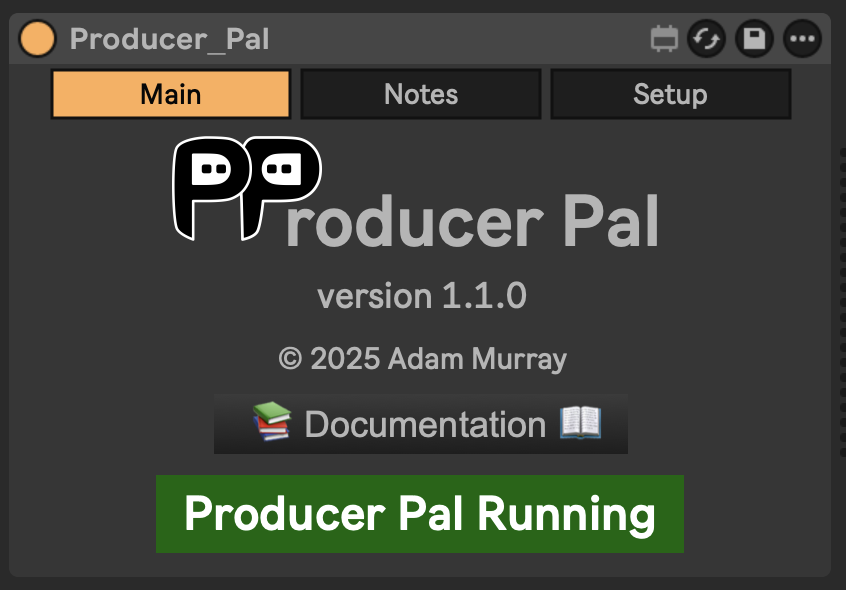
It should display "Producer Pal Running" or something isn't working.
2. Configure Claude Code
Option A: With npx (recommended) - Allows flexible startup order and auto-reconnection:
bash
claude mcp add producer-pal npx producer-palOption B: Direct HTTP - Requires Ableton running first, no auto-reconnection:
bash
claude mcp add --transport http producer-pal http://localhost:3350/mcpOption C: Download portal script - Same benefits as npx:
Download producer-pal-portal.js and run:
bash
claude mcp add producer-pal -- node /absolute/path/to/producer-pal-portal.js3. Start Claude Code
Run claude in an empty folder (so it can focus on Producer Pal instead of coding)
4. Verify Tools
Run /mcp in Claude Code to confirm the Producer Pal tools are available:
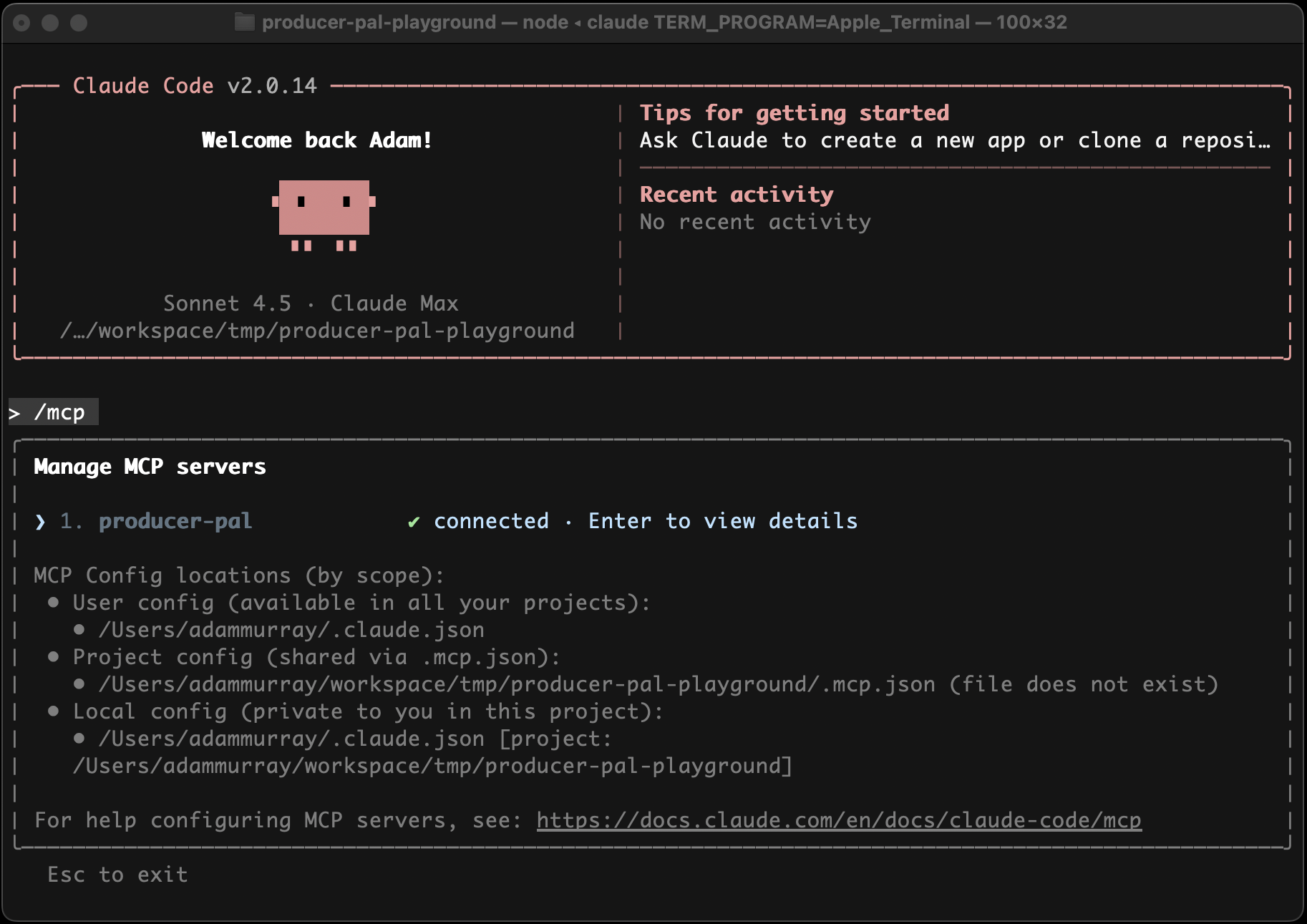
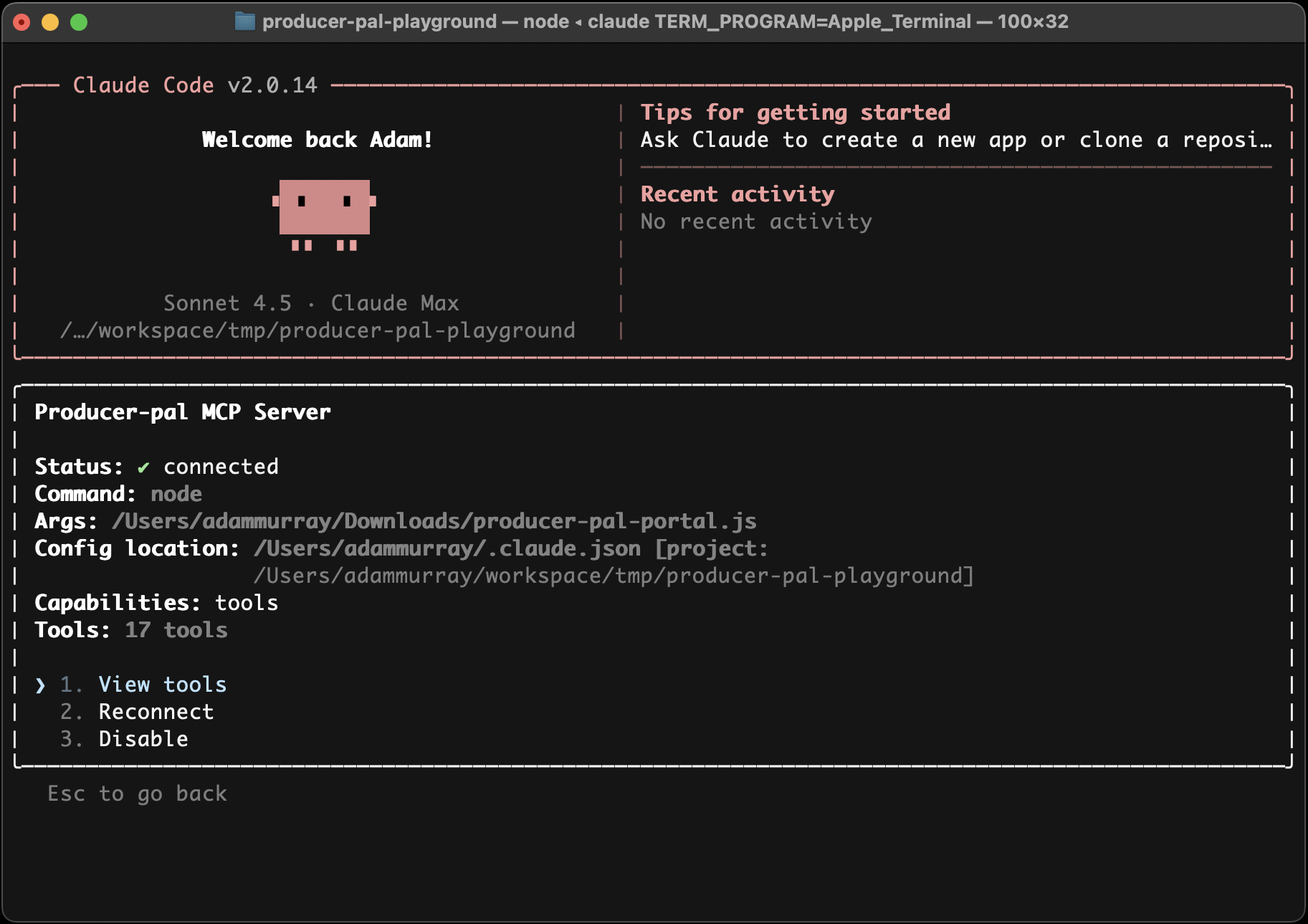
5. Start Using Producer Pal
- Start a conversation with "connect to ableton"
- Allow Producer Pal tools to be used when Claude tries to use them:
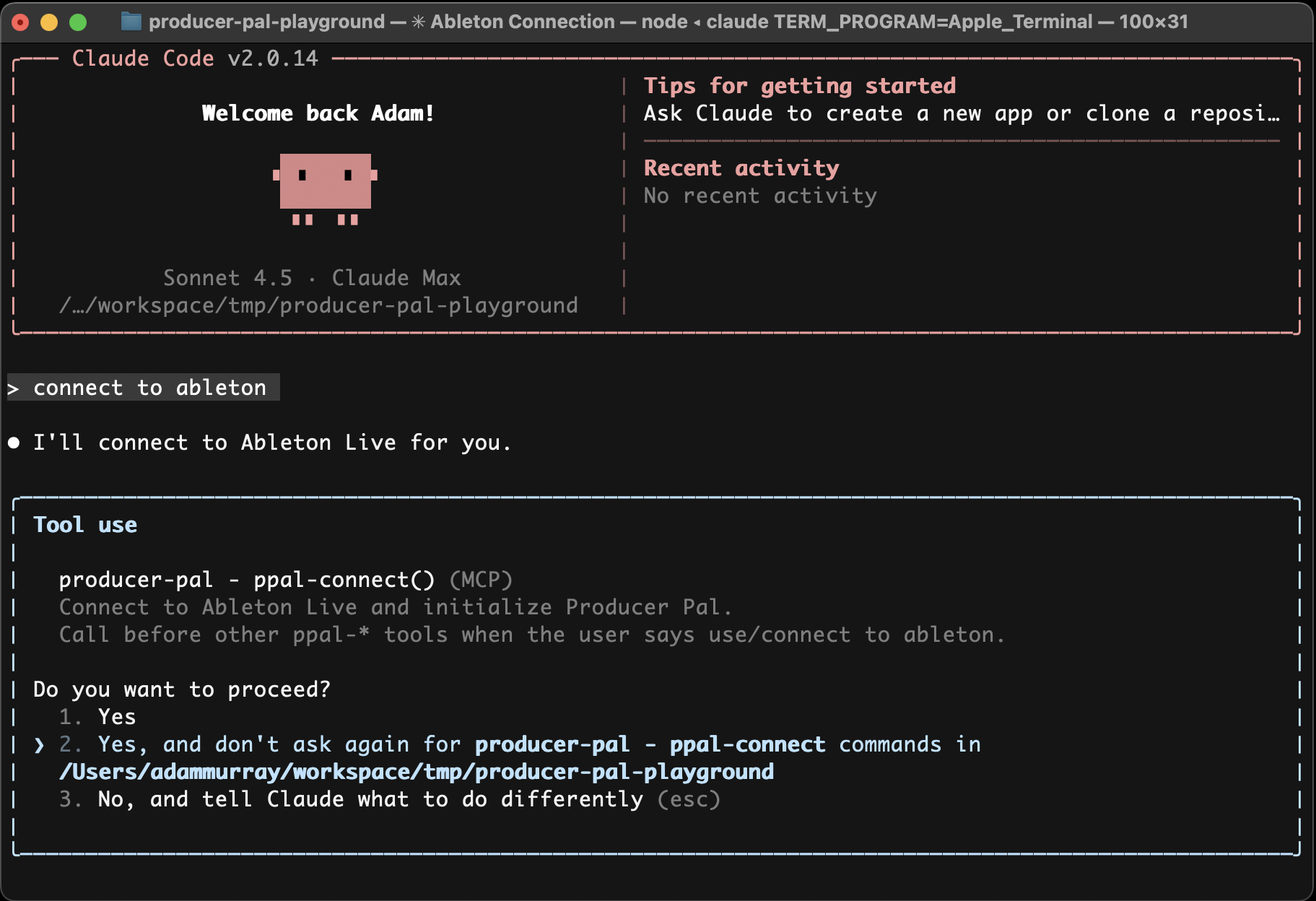
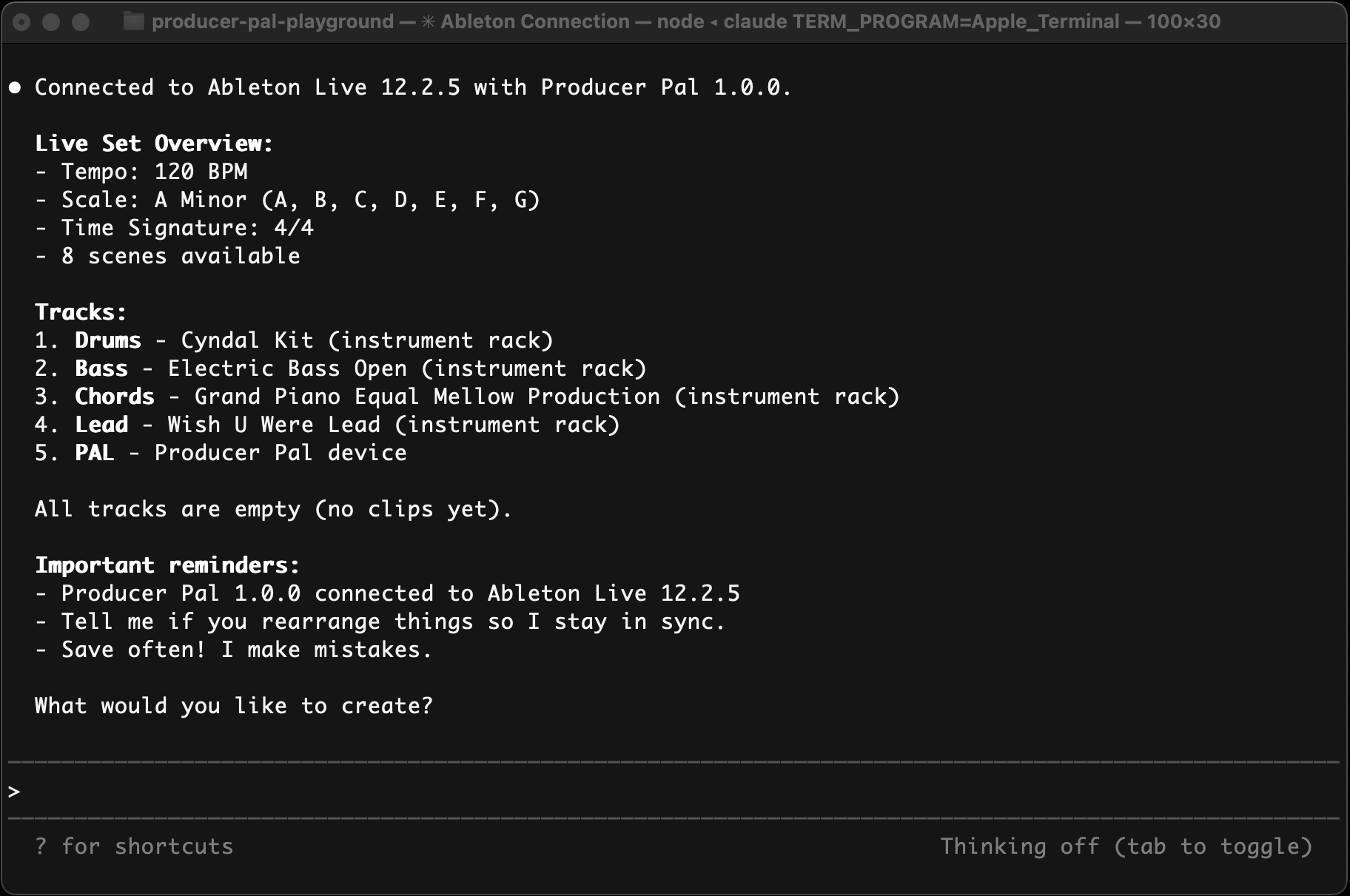
Troubleshooting
If it doesn't work, see the Troubleshooting Guide.